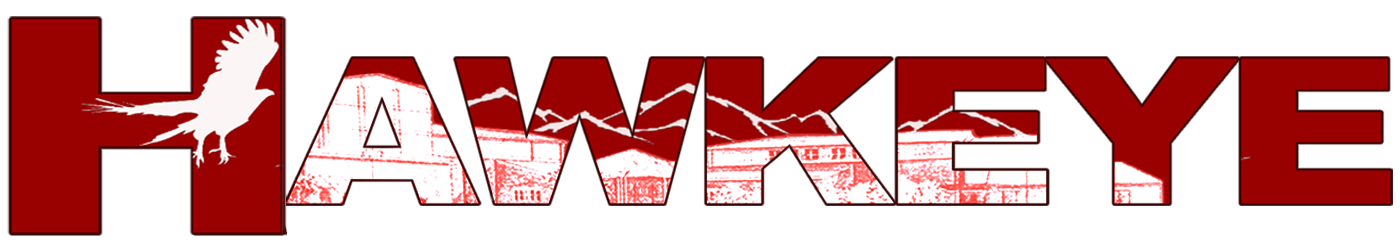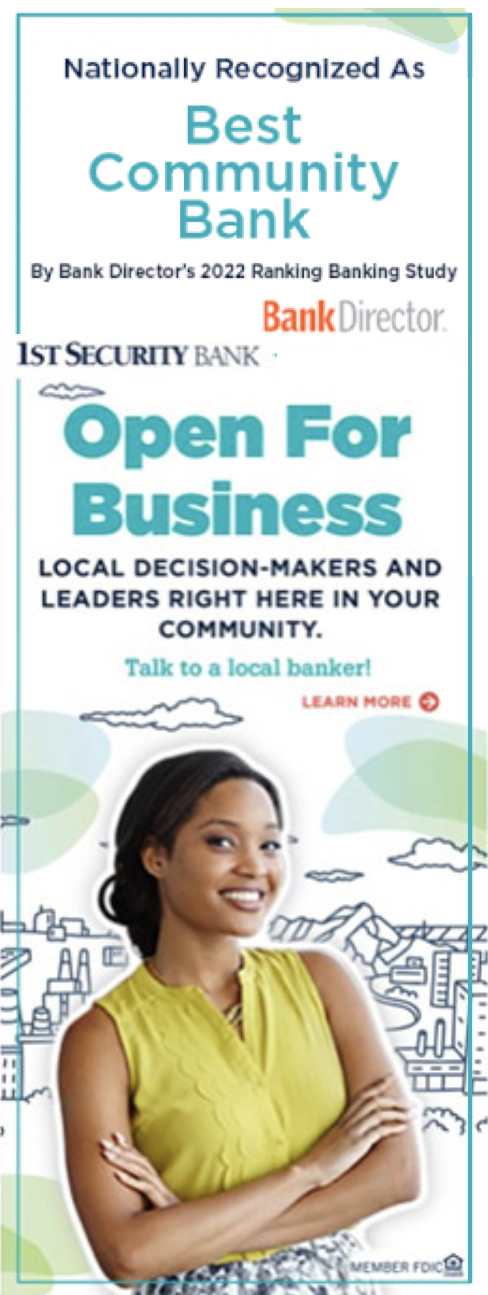Student Source App
The Hawkeye is available on your phone, through Student News Source’s mobile app.
1) Download the app
The Student News Source app is available on both Apple and Android devices. To download on Apple devices click here, and to download on Android devices, click here. The app can also be found by searching “Student News Source” on your device’s app store.

2) Find Mountlake Terrace High School
When you enter the app for the first time, you will be prompted to select a school whose publication you would like to view. To find MTHS, scroll down to the search bar under “Search for a school below” and type in Mountlake Terrace. Press search, and MTHS should be the only available selection.

3) Enable notifications
Once you have Mountlake Terrace High School selected, a pop up telling you that notifications for our school are set to “ON.” If you wish to receive notifications when we posts articles, press “GET STARTED” to proceed to our content. If you do not want to receive notifications, select “OFF” before continuing. After this screen, your device may prompt you to “Enable notifications” for the Student News Source app, which must be done in order to receive those notifications.
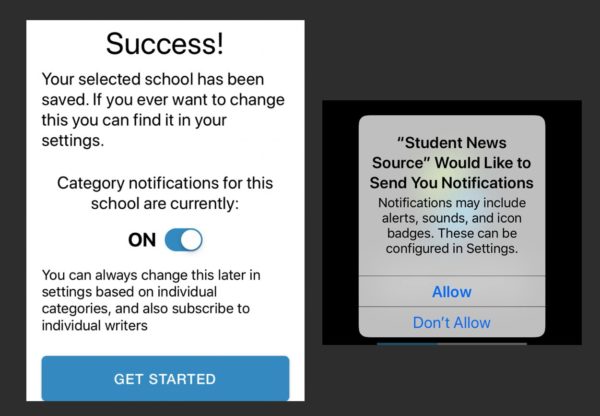
4) Enjoy content straight to your phone!
Now that you are on the app, you can browse the articles on the home screen, or in different sections. You can save articles to read later, share them, or you can choose to follow your favorite journalist(s).
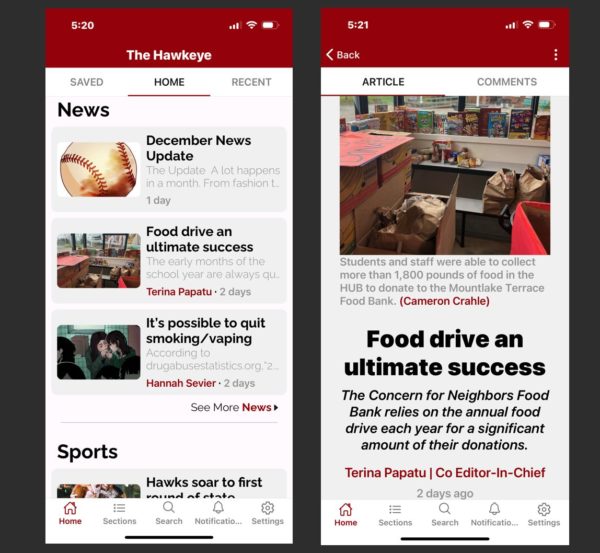
For more support with the app, visit the Student News Source app help page here.