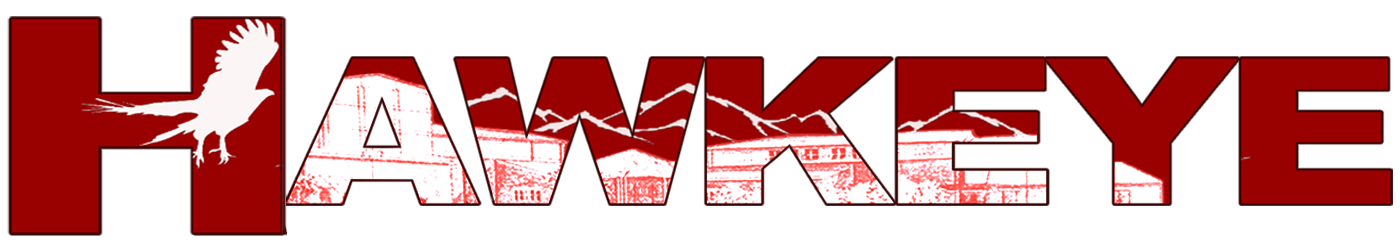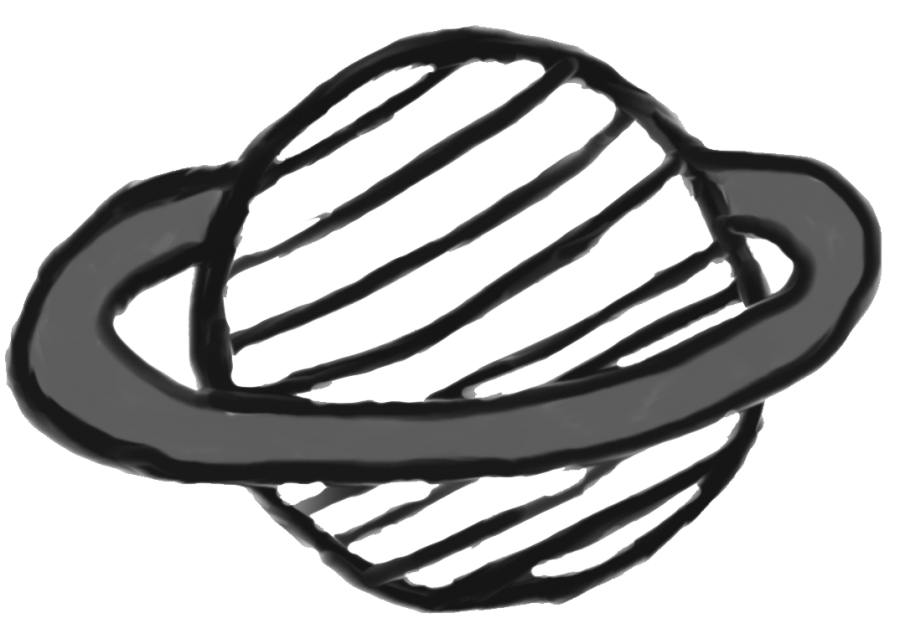Whatwill it be called? iSlate? iTablet? Something else? Will it even be announced? If so, will it float or bring about world peace? Well, questions are starting to be answered, as Steve Jobs has finally unveiled the iPad. At 0.5 inches thin, weighing in at 1.5 pounds and with a 9.7-inch IPS display, it’s a glorious piece of machinery, meeting up to many expectations. There will be three different models, with 16, 32 and 64 GB of flash storage, and you can find more of the specs here. You can play games on it, type on the on-screen keyboard, check out the iBook store and read newspapers, among many other features. If you thought the iTouch was the bee’s knees, just wait, the iPad is perfect for all those wonderful technology lovers.
This new sleek and shiny product from Apple is hitting the shelves in late March, but stores are accepting reservations for those who are just too excited to wait in line on opening day.
Environment: The iPad supports going green by reducing environment usage by having a mercury and arsenic-free LCD screen display and by using recyclable aluminum and a glass enclosure. It is also free of PVC (poison plastic, polyvinyl chloride) which may cause future health risks.
Battery Life: When fully charged, the iPad can get up to 10 hours of surfing the Web or watching videos. However, in order to charge it you’ll need to get a computer dock since the iPad does not have any USB output. The battery is built in, which means it has to take a trip to the Apple store in order to be fixed.
Positives: Of the many great features the iPad has to offer, there are several that really stand out, such as lighting fast Internet access with built-in Wi-Fi, and a microphone with an amplified speaker for perfect sound quality. The iPad also has a highly responsive multi-touch screen, which allows Web pages to be seen as they were meant to be seen – one page at a time, with vibrant color and sharp text. So whether it’s looking at a page in portrait or landscape, you can see everything at a size that’s actually readable. Scroll through a page just by flicking a finger up or down on the screen. Or pinch to zoom in or out on a photo. There’s also a thumbnail view that shows all open pages in a grid, to quickly move from one page to the next.
The large screen makes the iPad ideal for watching all kinds of videos: from HD movies and TV shows to podcasts and music videos. Not only can iTunes and the App Store be accessed, anything else on the Internet can also be.
Negatives: Unfortunately, the iPad comes with several flaws. No Flash support or USB connectors. No camera and no multi-tasking, meaning there is no way two apps can run at the same time. Another limitation is the relatively bulky adapters that are needed to connect the iPad to cameras or USB devices. Also awkward is the use of the touch keyboard, which typing longer texts, becomes rather complicated unless you have a flat surface to type on. If necessary, you can also buy an additional keyboard for around $30.
Although the iPad has a number of productivity applications, including e-mail, calendar, and iWorks, it doesn’t really function as a computer. You can’t have a browser window open at the same time you’re typing a document or working on a spreadsheet. That said, the iPad isn’t positioned as a computer, so if you want productivity, stick to a laptop.